I’ve got friends who tell me they have Bitcoin. But when I ask the next question, they tell me they’re leaving it on Coinbase or some exchange. If this is you, those are not your bitcoin. Here is some guidance on the next steps you should take, that will help you get your bitcoin off the exchange.
Put succinctly, to get your Bitcoin off the exchange: get a Bitcoin hardware wallet e.g. Coldcard, use it with Specter Desktop Wallet and Bitcoin Core, generate a receive address, and instruct your exchange to withdraw the coins to your address.
Rule 1 of Bitcoin: Not Your Keys, Not Your Coins
Bitcoin is not like holding stocks where you can trust someone else to hold it for you. Bitcoin is special, the person who holds the private keys, is the one who may control and spend those coins. It is a bearer asset.
Think of your private keys as a secret you hold from the rest of the world. Typically this will is represented as a series of 12 or 24 words (aka seed words) that you must protect. If a hacker gets these words, they will steal your bitcoin.
Exchanges Go Under All The Time
You might think, “Keeping it on the exchange is OK, they have a security team and I don’t”. Wrong. Many have learned this lesson the hard way.
- Mt.Gox
- The complete story of the QuadrigaCX $190 million scandal
- Fcoin Insolvent after revealing up to $130M Bitcoin Shortfall
The general idea is, if you are going to use any custodial service, minimise the amount you leave on their platform. You never know when they will start denying or delaying your withdrawal request.
Lots of people think it won’t happen to them, until it happens to them.
Getting started
With lower value amounts of bitcoin, generally it’s easiest to start with a phone wallet. As of January 2021 I typically recommend:
- Samourai Wallet for Android users
- Blue Wallet for iPhone users (create a bitcoin wallet once opened)
Download, install and follow the prompts, being careful to write down the 12/24 word seed and the passphrase. This will be your backup, not just for bitcoins you receive now, but it is your one-time backup for all future bitcoin transactions with this wallet.
Go into the wallet and find the ‘receive’ button usually at the bottom or after hitting plus in the bottom right corner. This will show a QR code and bitcoin address (bc1…) that you can receive coins into. You can tap the address to copy it to your clipboard.
So when you want someone to pay you, they can either copy paste your receive address into their wallet, or they can scan your QR code with their bitcoin wallet to pay you.
.png)
Note the standard practice here is to use a new address to receive coins each time, rather than reusing addresses. Most Bitcoin wallets will automatically manage this in the background and show a new address each time after receiving funds.
Withdraw – Get Your Bitcoin Off The Exchange
If you have your coins on an exchange, you can go to the “account” section and find a withdraw tab. Paste in your bitcoin address (bc1…) from your wallet, and hit withdraw.
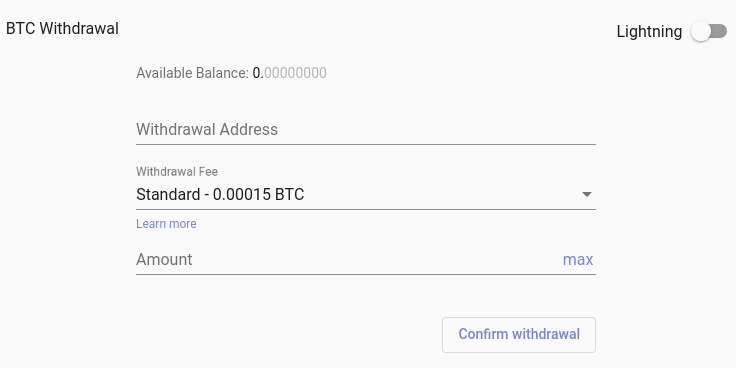
Now when you withdraw from the exchange or broker service, understand that bitcoin transactions take time to confirm. So the exchange will broadcast the transaction, it will show up on your wallet as an unconfirmed transaction.
After miners have included that transaction into a block, it is considered confirmed. When you refresh your wallet interface, it should show the change from pending to confirmed in some way.
Hardware wallets
Once you get above a certain value threshold, say a few thousand dollars worth, you should look at using a hardware wallet. This is a special device that we use to separate our bitcoin private keys from a ‘hot’ internet connected computer/phone for security purposes. The theory being that our laptops and desktop computers typically have malware and could be attacked more easily by hackers.
There’s a lot more to this, as some bitcoiners don’t believe in using hardware wallets – instead preferring other schemes using an offline computer, an offline phone, or paper and steel backups. However to keep it simple and accessible: We believe for a new bitcoiner, hardware wallets represent a good balance of usability and security.
Best practice with buying hardware wallets is to order directly from the manufacturer website. When ordering, use a mailing address, PO Box, parcel locker, or even your work address to protect your home address privacy. There have been hacks of the customer database of some hardware wallet manufacturers, so beware.

My favourite Bitcoin Hardware Wallet is the Coldcard, because it has a lot of really useful security features. One is the ability to set up the wallet in an air gapped way using microSD cards, meaning the wallet never has to directly connect with your computer to operate. You can listen to my recent interview with the creator, NVK here SLP224. You can order it from CoinKite.com and use my ref code LIVERA for a discount.
How to use it
So in order to use a Coldcard you ideally want to use it with your own Bitcoin node, for better privacy, and more self sovereignty. Here are the two main easy ways to achieve this:
- Use Specter Desktop with Bitcoin Core on your existing laptop
- Use Specter Desktop with a Raspberry Pi node (Umbrel, myNode etc)
Method 1: Specter + Core on existing laptop
- Download and double click install bitcoin core from bitcoin.org
- When running for the first time, the wizard popup allows you to select the radio button to use less hard drive space aka ‘pruned mode’. This allows you to save on hard drive space for ease of use. So while it will be an initial download of 360GB or so, it will only keep the last 5GB or so.
- Edit the bitcoin.conf file in your bitcoin app directory (using NotePad or similar) adding this line:
- server=1
- Download and double click install the latest version of Specter Desktop from GitHub repo releases page here.
- When running Specter Desktop for the first time, it should automatically find your local Bitcoin Core instance
- Update your Coldcard firmware from the official Coldcard docs site
- Initialise your hardware wallet (e.g. Coldcard) (writing down the 24 seed words)
- Using microSD card, export the ‘Generic JSON’ file from the advanced – microSD menu
- Import that Generic JSON into your Specter Desktop to import the device
- Using that device, create a single signature wallet
- Save the Specter Backup file created as a backup of your wallet
- Use the receive tab on your newly created wallet to receive bitcoin from the exchange or other wallets
Method 2: Specter Desktop using Bitcoin Core on raspberry pi node
- Go to Getumbrel.com or myNodebtc.com and follow the instructions ordering parts and flashing a micro SD card to install your bitcoin node on the raspberry pi device
- On your laptop/desktop, download and double click install the latest version of Specter Desktop from GitHub repo releases page here.
- You may need to install Tor on your laptop/desktop to connect to Specter on your Umbrel
- Pair your Specter Desktop with your node
- Umbrel short video here
- myNode premium has Specter Desktop in the web interface one click – go there from your myNode dashboard
- Update your Coldcard firmware from the official Coldcard docs site
- Initialise your hardware wallet (e.g. Coldcard) (writing down the 24 seed words and selecting a PIN etc)
- Using microSD card in the Coldcard, export the ‘Generic JSON’ file from the advanced – microSD menu
- Put the microSD into your computer, and import that Generic JSON into your Specter Desktop as a new device
- Using that device, create a single signature wallet
- Save the Specter Backup file created as a backup of your wallet
- Use the receive tab on your newly created wallet to receive bitcoins from the exchange or other wallet
Future considerations
In the Bitcoin world, there are many pitfalls, and it takes a lot of research and learning. It is ultimately about personal responsibility and everyone taking accountability to learn the things they need to. Some further considerations:
- Test your backups –
- (Light test mode) e.g. check your written down seed back up against the 24 words in your Coldcard (advanced menu)
- (Hardcore test mode) Put a small amount of bitcoin on the wallet, and practice actually deleting and recovering the wallet using the 24 words
- Remember: only ever type your seed words into the hardware wallet. Never type them into a computer.
- Steel backup – Make sure your 12/24 word seed backup is also backed up using a steel backup product, such as CypherWheel (disclosure: my podcast is sponsored by CypherSafe, you can use my code LIVERA for a discount). CoinKite also offer a SEEDPLATE backup product on their site.
- Inheritance – If you were to pass away, would your family/heirs be able to access your coins? If this concerns you, consider reading Cryptoasset Inheritance Planning by Pamela Morgan for best practices.
- Multi signature – If you want to improve your security beyond a single signature set up, then Casa or Unchained Capital offer easy, guided multi signature setup (Disclosure: Unchained Capital is a sponsor of my podcast). Note, you can DIY multi sig with Specter Desktop, however given the current level of complexity we would not recommend this unless you’re at an advanced level technically. Bitcoin beginners and intermediates who want multi sig should use a guided provider at this stage. However, this space may shift over the next year or so.
Still need help?
We offer zoom call consults on a ‘pay what you think it was worth' basis, book here and then pay us here after the call.
.png)

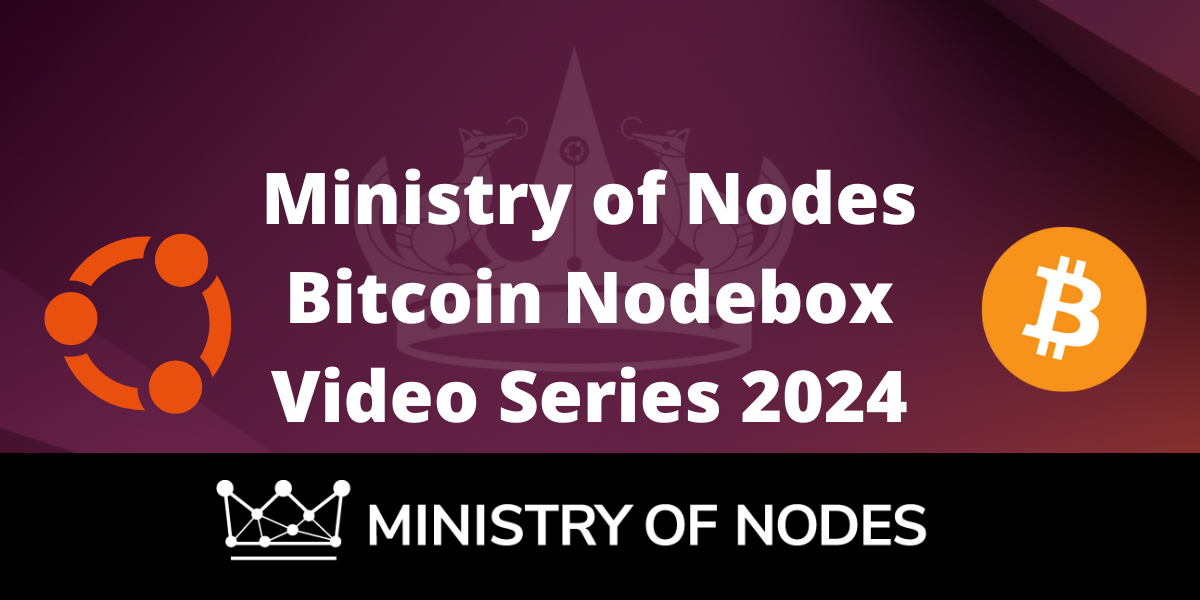
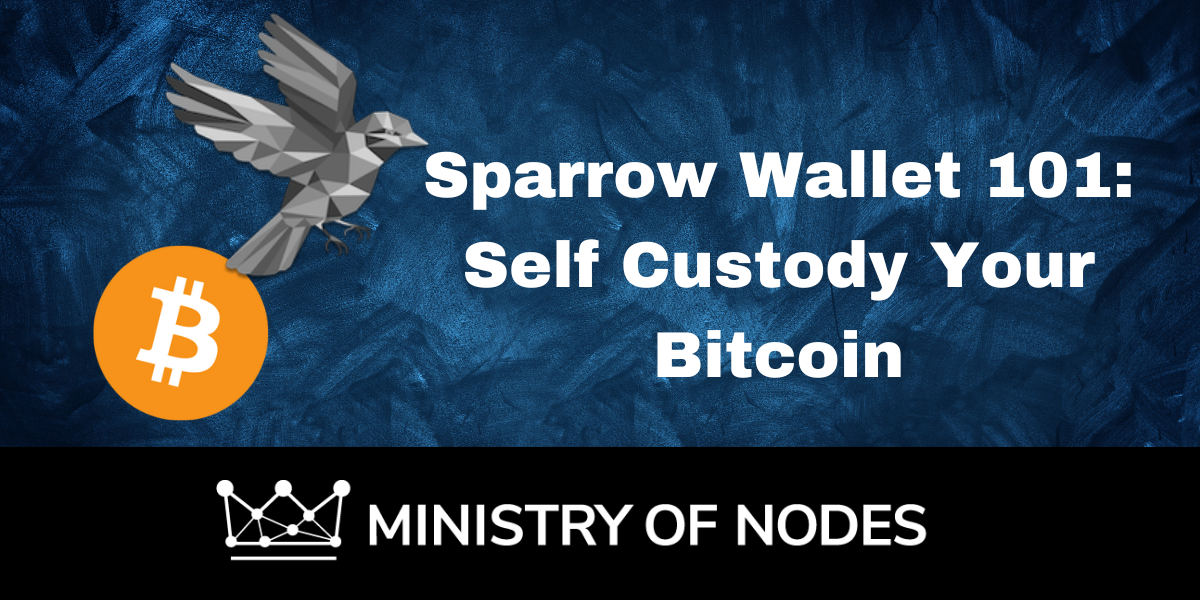


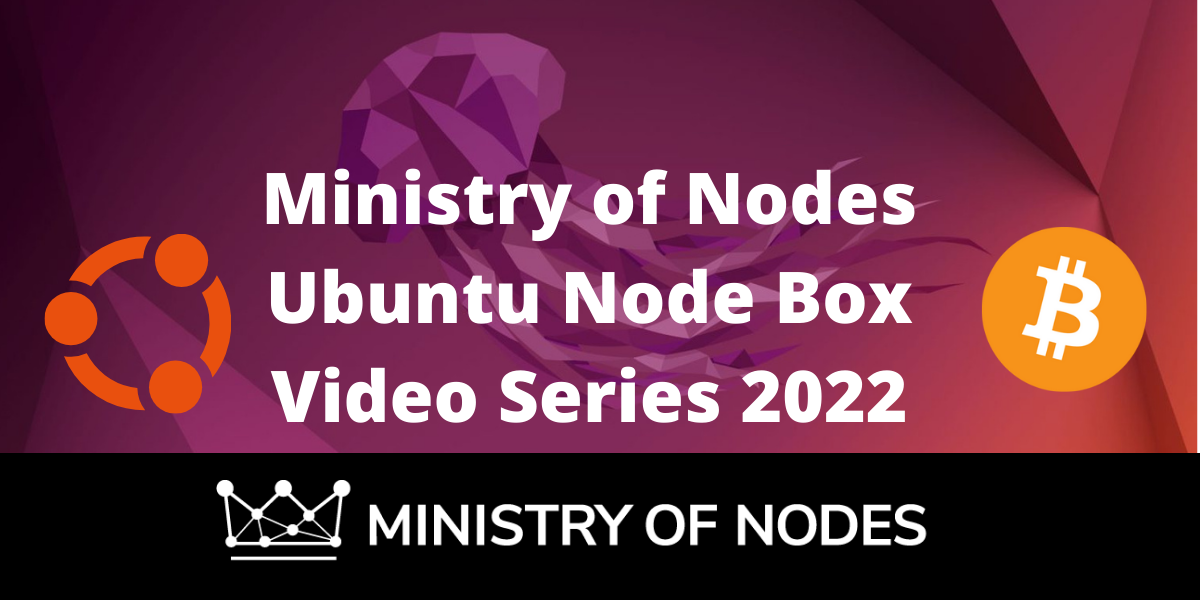

.png)